top of page


Customized Paths
Each project on your Frame.io account can have its own dedicated upload link, allowing external contributors to directly send files to the correct destination. No more confusion or time wasted on sorting files manually.
Link Management
SILOLink allows you to generating a link that can be stored and utilized for as long as required. When the time comes to revoke access, simply delete the link, putting you in full control of your file sharing ecosystem
Upload Directly to


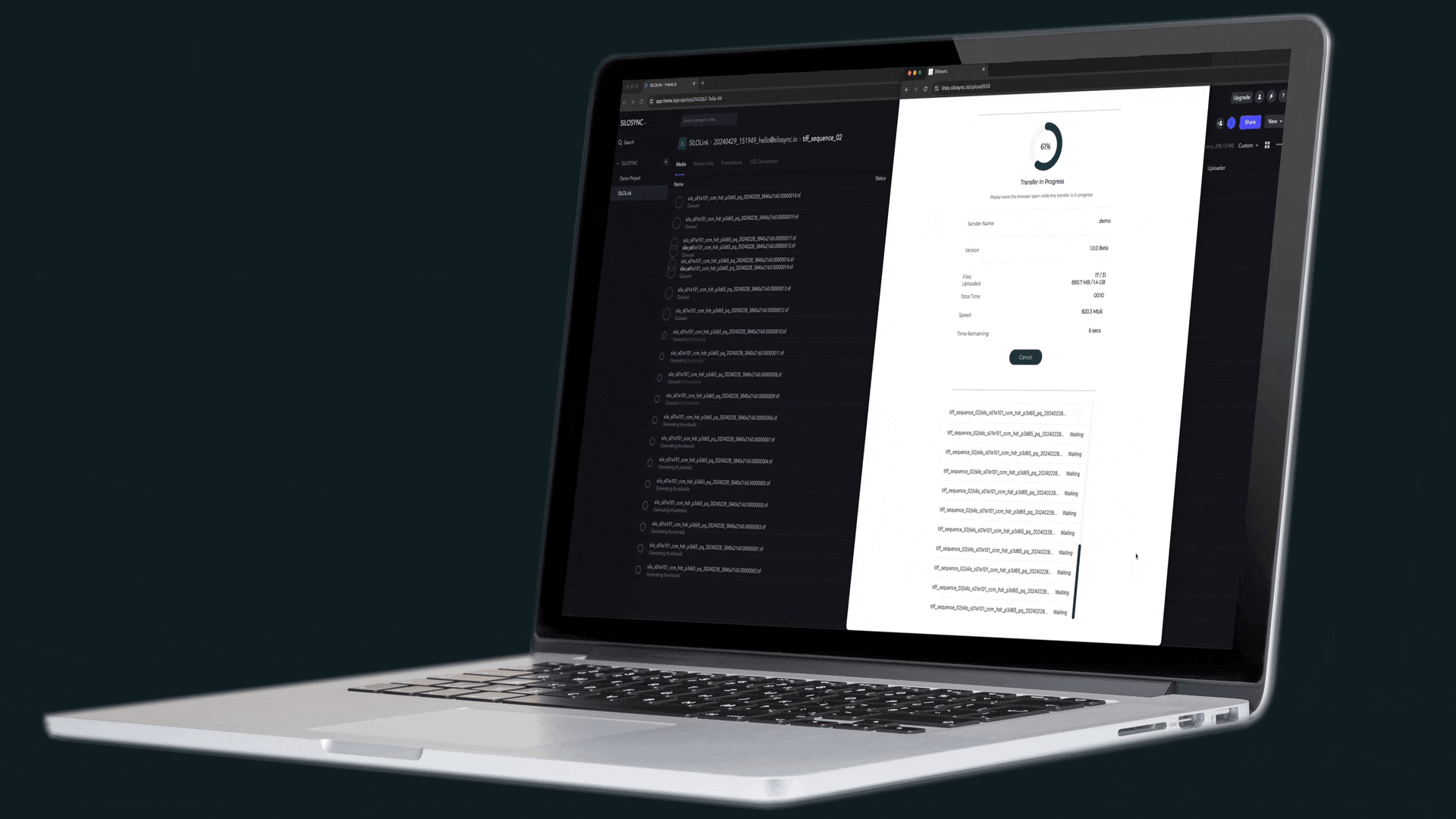
File Sharing
Experience Seamless File Sharing With These Powerful Attributes
Send Files Without Installing Software
Preserve Folder Structure On Upload
No Client Logins To Upload
Recieve Email Notifications Once Files Are Sent
No Filesize Limitations
Embed The Upload Link Directly On Your Website

Elevate Your Workflow
Choose A Plan
MINISync
0$Start free with 4GB transfers — perfect for testing your workflow or sending small projects.Free Plan- 3 active links
- 4 GB per transfer
- 5 uses per link
- Unlimited transfers per month
Core Monthly
39$Every monthEssential tools for seamless file transfers- SILOLink & SILOWatch Access
- Manage one Frame.io account
- Supports Frame.io v4 and legacy v3 accounts
- Generate unlimited private upload links
- Custom company logo for upload page
- Embed upload link within a webpage
- Modify email notifications
- Build custom watch folders
- Auto-sync downloads every 2 minutes
Pro Monthly
89$Every monthCustomized options to enhance client experiences- EVERYTHING IN CORE, PLUS
- Manage up to 3 Frame.io accounts
- Supports Frame.io v4 and legacy v3 accounts
- Search and sort links
- Add metadata to links for faster search
- See live transfer status per link
- Add customer logo to upload pages
- Customize upload title cards
- Customize upload page with background image
- Pre-fill or skip upload fields
How To
SILOLink Overview
Custom Web Portal
bottom of page


